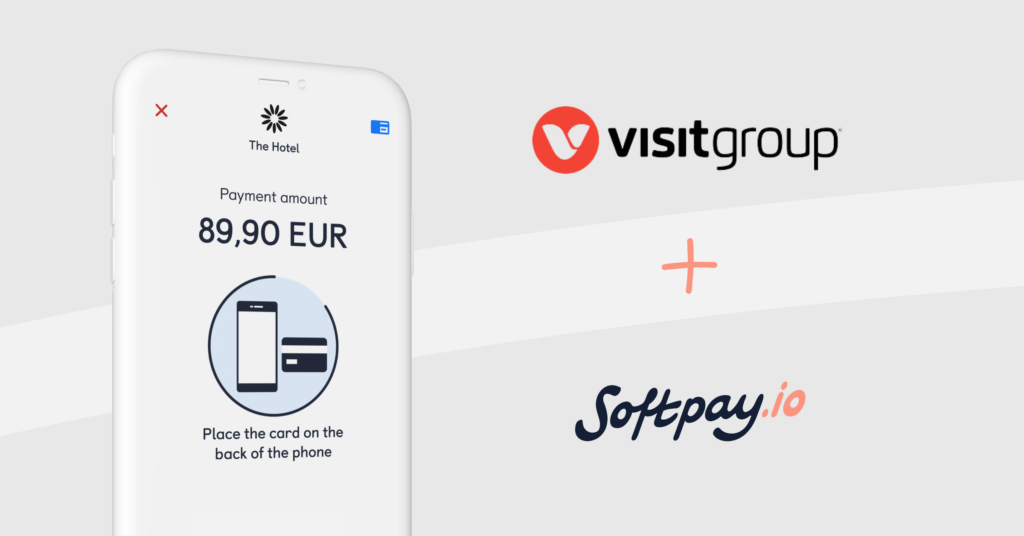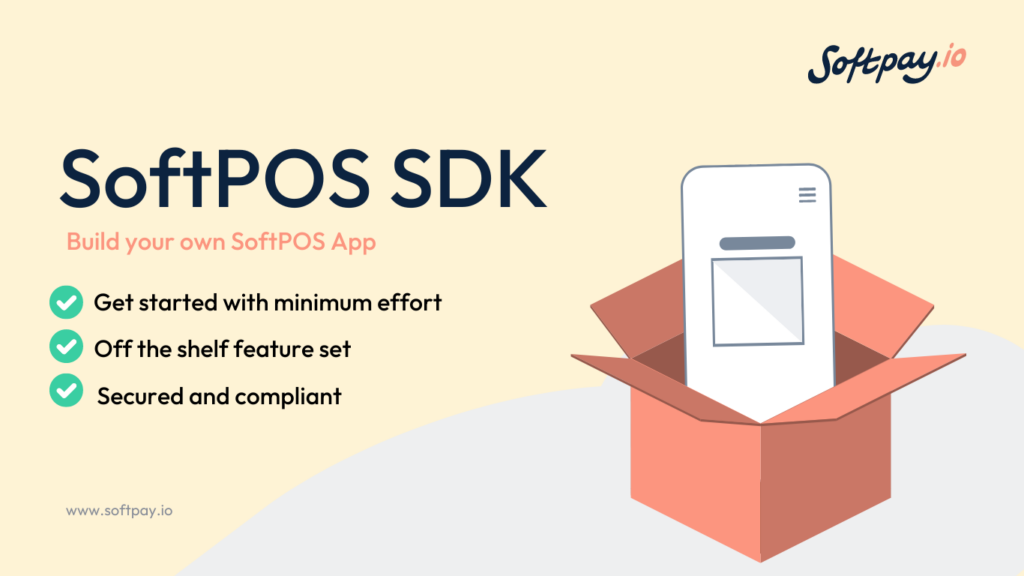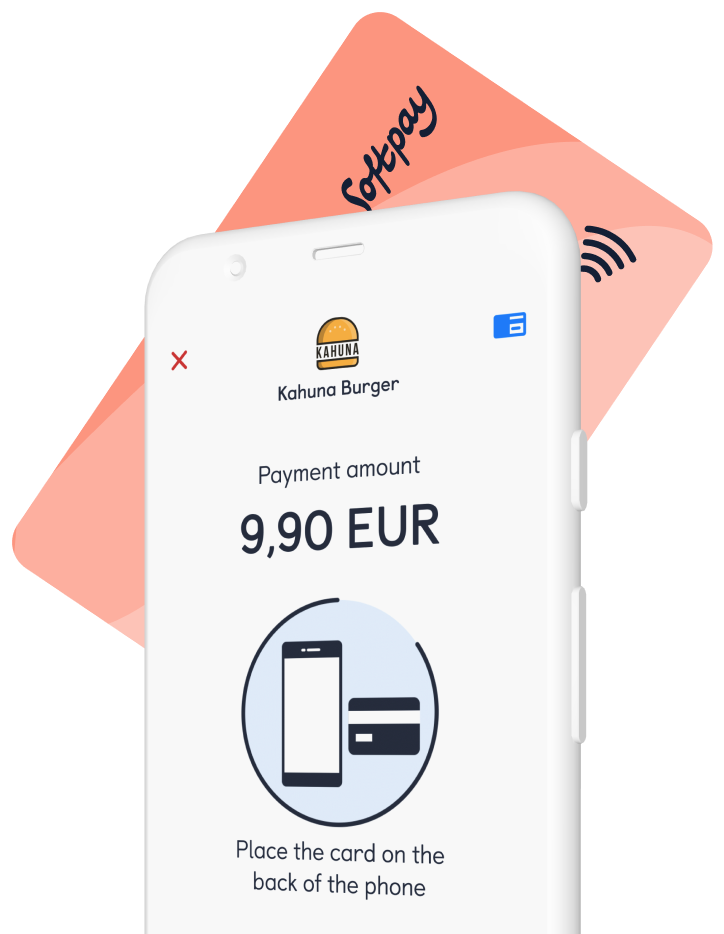Softpay is unveiling the app version 2.2.4 this week. It includes a new user interface for the result screen, an updated tap screen design for certain tablets, and other improvements. If you use the Softpay tap-to-pay app, be sure to update to the latest version for the best experience.
What is in the Softpay 2.2.4 release?
- New result screen for all devices. The result screen will use clearer colors to display whether the transaction was completed or not.
- A new, updated tap screen is now available for some tablets and devices, making it easier for customers to know where to tap their cards. It was initially supported on Zebra cc6000, Sunmi T3 Promax, Honeywell EDA10A, Elo pay 22”, and iMin Swift 2 Pro. You can check the full list on our developer site.
- Various bug fixes.
Softpay 2.2.4 is compatible with the AppSwitch version equal to or greater than 1.4.0.
AppSwitch 1.5.6
We have also released the following updates for AppSwitch:
- The flow has been made shorter, by lowering the minimum timer to 1 second on success and 2 seconds on failure.
- Get store made easy for initiating AppSwitch configuration.
- Adds support to search for stores, to lookup individual stores based on ids, and to configure Softpay based on an AcquirerStoreId only.
- Adds better and more localisation support
- More minor fixes as listed on the developer site.
For detailed release notes, please visit our developer documentation at http://developer.softpay.io/.
ㅤ